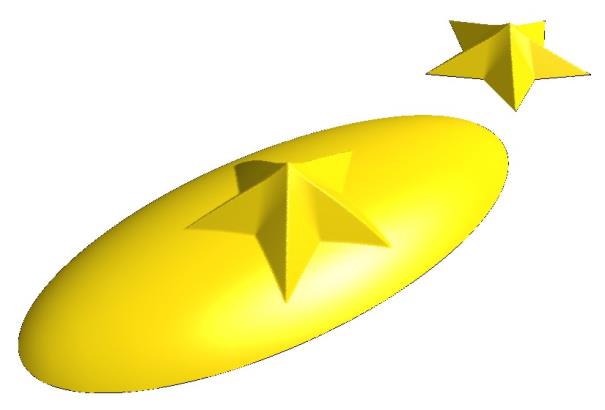Merge Reliefs
![]()
Merge one or more reliefs with a base relief and preserve the copies of the merged reliefs.
Dialogue
When the Merge Relief command is activated a dialogue window will appear with a standard set of parameters for the application method and wizard prompts.
Below is an example of a star relief merged into an elliptical base relief.
-
Create Reliefs
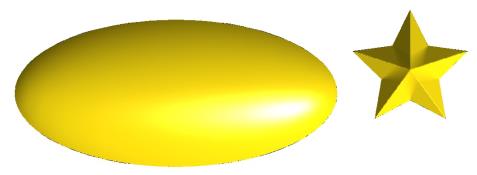
-
Position reliefs for merging
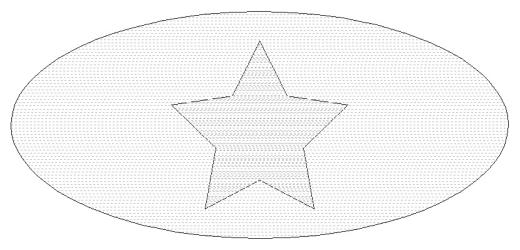
-
Activate the Merge Reliefs command
-
Select the base relief to modify and advance the wizard step
-
Select all reliefs to be merged into the base relief
-
Select the Application Method for merging the reliefs, this example uses Add to Relief

-
Execute Merge Reliefs through the wizard command